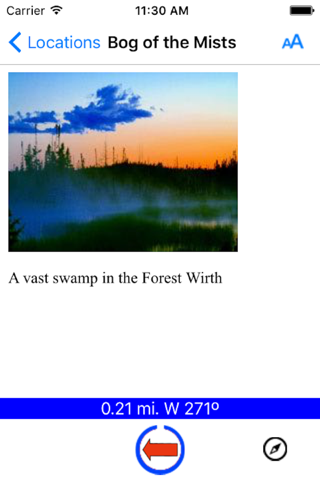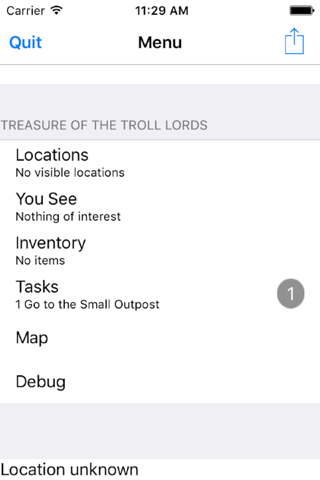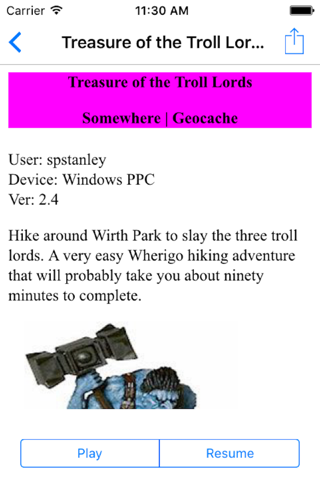Wherigo app for iPhone and iPad
Play Wherigo™ cartridges on your iPhone!
Wherigo™ cartridges are GPS-enabled adventures in the real world. Use GPS technology to guide you to physical locations and interact with virtual objects and characters.
Download cartridges for free from the official Wherigo™ web site right from the app and play at your leisure. Note that cartridges are retained for as long as you need them and do not expire. Time estimates given on the web site and in the cartridge description are for expected playing time.
Notes:
1) With newer devices, you can download cartridges with your computer and drag and drop to the Wherigo app folder in iTunes.
2) You can also drag and drop .gws files to upload with your browser if you have trouble uploading from the app.
3) Be sure to select "PocketPC" as the device when downloading cartridges for best results, although any device should work.
Pros and cons of Wherigo app for iPhone and iPad
Wherigo app good for
I have been waiting for something like this for so long. Ive written two cartridges so far and they both work perfectly with this application - a job well done.
I was SO excited to see that Wherigo had finally come to the iPhone. Me and another geocacher went out and tried a recently published cartridge for our area and we used both a Garmin Oregon and my iPhone.
The app works pretty good as it picked up on all of the zones, and much like other GPS players, it takes a bit to get the hang of it but worked fairly well.
The only two things I noticed was that all measurements are in Imperial only and I always use metric so it would be nice to have an option for that. Also, in many of the screens for the cartridge I was using, the images would not display. They simply came up as ? symbols. They did display on my handheld GPS so I figured it was just the player.
Beyond that, great job. Cant wait to see more from this player.
The bug not allowing downloading of cartridges is now fixed!! There are a couple minor bugs still getting worked out but I feel that the developers are going to keep working on this one and keep improving it as we go. Thanks for the great start!!
Since precision is bad on iPhones, Pigo should show coordinates too. This way, I could search with my small GPS for more precision. Some people, like me, do geocaching with an iPhone helped by a small GPS for more accuracy.
Then it would be a 5stars!!!
Some bad moments
Im Gelände ist mir die Applikation reproduzierbar abgeschmiert. Ende Gelände.
Der Link nach "localhost" für Webseite des Entwicklers ist ja auch lustig
--------
Reproducable crash. Sadly I see no way to cant the developer since its link points to "localhost".
This app used to work in earlier versions but now Im unable to get a location fix. No information about this problem from Groundspeak of course.
When trying to download cartridges, I cannot login to the Wherigo site in PiGo. The login button just doesn nothing and is useless. I dont know if this is a PiGo problem or not, but without being able to get cartridges, I cant play around with it.
Well i really liked the idea of using my iphone4 for Wherigo instesd of our garmin. However it wont let me download the cartridges i need so back to garmin it is
No matter what I try I cant connect to my geocaching ID, which makes the app useless.
I can search and find the cartridge I want, I just cant do anything with it. I tried importing from iCloud, but the app doesnt recognize the one I uploaded. I tried downloading directly from the website within the app, but it sits at 0% and never moves. Pretty much worthless.